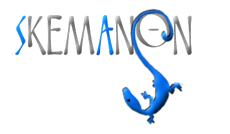Featured Designs › Forums › Tutorials › Ning Tutorials › Ning 3.0 Tip: Add CSS to Member Profiles
Tagged: vestir
- This topic has 2 replies, 2 voices, and was last updated 10 years, 3 months ago by
 AnGella.
AnGella.
-
AuthorPosts
-
October 19, 2013 at 3:33 PM #27628
 AnGellaKeymaster
AnGellaKeymasterYes, you read that right. I have developed some jQuery that you can add to your 3.0 network to allow your members to add CSS to style their profile page!
Brought to you by popular demand on my site, jQuery to add CSS to your member profiles!
Also inspired by SweetPotato’s discussion and the use of “contains” for jQuery, I was able to adapt some of my own jQuery from my wordpress powered site to work for Ning 3.0 to allow members to add CSS to their profiles.
1) To add this feature to your Ning 3.0 site you will need to add a profile question that contains the word “Style”. You will want to set the answer to use the Long Answer option. I have also set mine to not show up in advanced searches.
For example: Profile Style

Include CSS by adding it to the answer portion of the question. Your CSS MUST include at least the “body” portion of the code.
For example: body {background-color: #191919;}

2) Go to the Custom Code section of your Ning 3.0 site and add the following script to the End of Page Code box.

 <script type=”text/javascript”>
<script type=”text/javascript”>
x$(document).ready(function() {
x$(‘.profileCoverArea-question:contains(“Style”)’).remove(); //remove the question from viewvar SAbackground = x$(‘.profileCoverArea-questionAndAnswer:contains(“body”)’).text(); //get the text from the .profileCoverArea-question field
x$(‘body’).append(‘<style>’+SAbackground+'</style>’); //append it to the body
x$(‘.profileCoverArea-questionAndAnswer:contains(“body”)’).hide(); //hide the table row with the css
});
</script>Members will now be able to add CSS to their profile page!
Here is my Own page as a working example:
http://skemanon.ning.com/members/AnGellaThe CSS I used remains responsive. Here is a snippet to get you started:
body /*Background*/{
background-color: #191919;
background-image: url(“http://”) !important;
background-attachment: fixed;
background-position: bottom center;
background-repeat: repeat;
}
.content/*Text*/{
color: #fff !important;
}
a /*Links*/{
color: #999 !important;
}
a:hover /*Links on Hover*/{
color: #6b6b6b !important;
}This can be customized as much as the user wishes, but for the sake of simplicity I have only added the CSS basics.
GUIDE FOR RETAINING RESPONSIVE CSS:
So long as you do not add the width property to any selectors, all CSS should remain responsive as it is piggy backed onto the site’s main CSS. For more information on basic CSS please see my discussion here: Cascading Style Sheets AKA: CSS
Happy Coding!
AnGellaPlease comment, share and enjoy!!
January 10, 2014 at 5:18 PM #28063 Connie [doodle’lyn designz]Participant
Connie [doodle’lyn designz]ParticipantAwesome Angela and thank you! Hugs♥
January 18, 2014 at 5:46 AM #28111 AnGellaKeymaster
AnGellaKeymasterYou’re welcome!
-
AuthorPosts
- You must be logged in to reply to this topic.