Skinny Ning Theme Generator
Skinny 4.0 FeedbackHow to use with Ning Design Studio:To edit your theme choose the Newspress or Nerdcore theme.Next choose "Advanced" and paste your code there. Click Preview/Publish. Enjoy! You are viewing version 3.0
March 19, 2012 Changelog:
~Added Preview to same page/ jquery Tabs. February 18, 2010 Changelog: ~Default link font family and Ning bar font family now saving to form. ~Images now resizing in main colum and comments. February 16, 2010 Changelog: ~Introducing Profile Float! |
Extra Special Thanks to:Our much appreciated B Generator developed by:
|
Handy Tools

Color Picker |
|
|
Background Settings
|
|
 |
General Text Settings
|
Italic::. px
Italic::. px |
Font Types!
Edwardian Script ITC, French Script MT, Juice ITC, Kristen ITC, Comic Sans MS, Bradley Hand ITC, |
Wrap Background
This is the border surrounding your profile.
|
This area is now 800px wide. |
Top Image
Transparent?
|
This area is now 800px wide. |
Center Content
|
This area is now 800px wide. |
Navigation Settings
|
Navbar Link (Hovered) Settings
|
 |
Module Headers
|
 |
Individual module settings
|
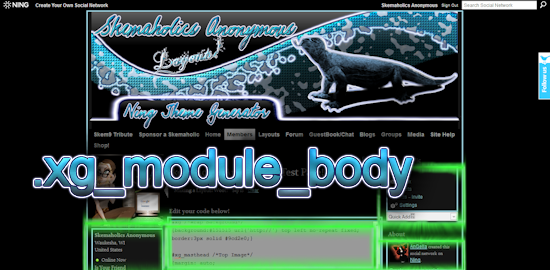 |
Module footers
|
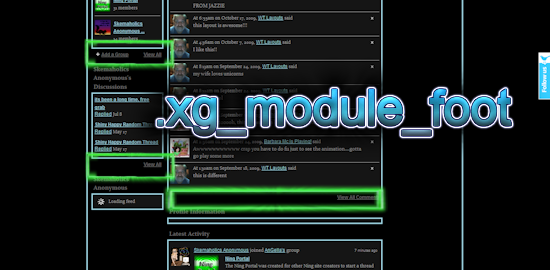 |
Ning Bar Settings
|
 |
Comment Box Settings
|
This area is now 380px wide.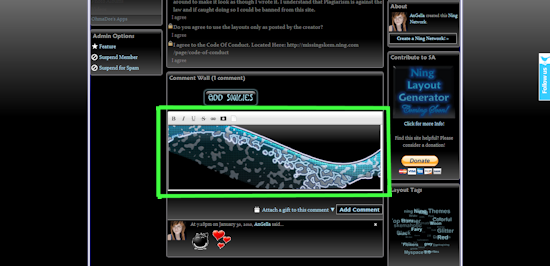 |
Misc. Profile OptionsLeft Center Right |
|
|
