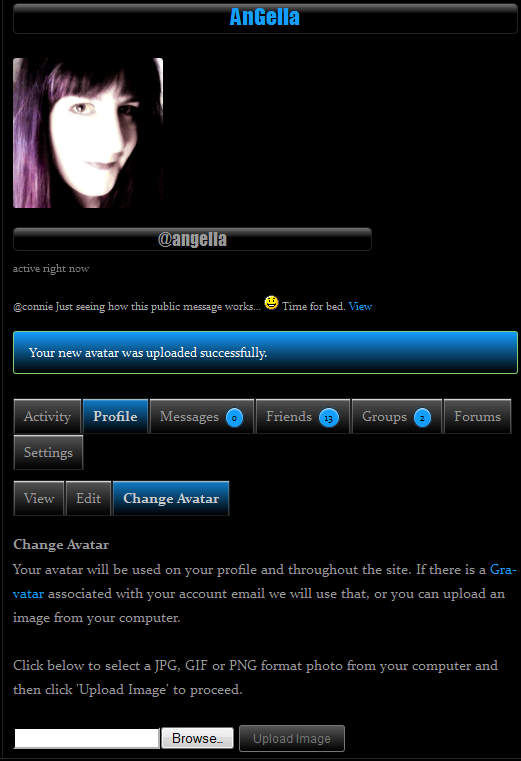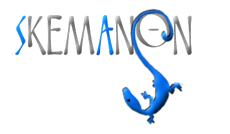Short series of images to help you add an image to your profile.
First click on yourself over in the who’s online module.

This takes you to the activity feed part of your profile.
Click on the Profile button in your secondary Navigation.
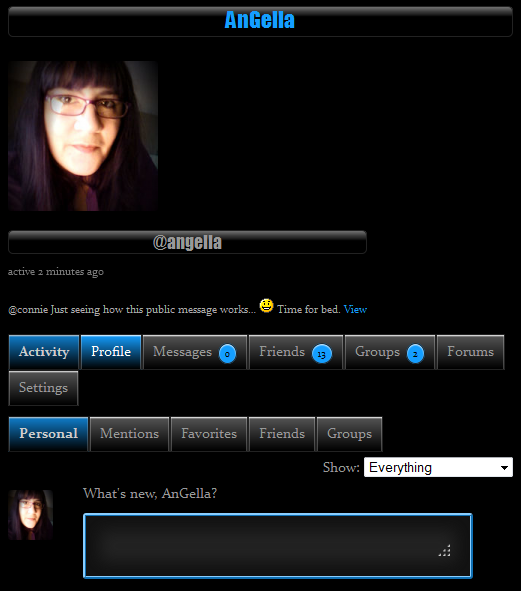
Another group of nav buttons appears. Click on Change Avatar.
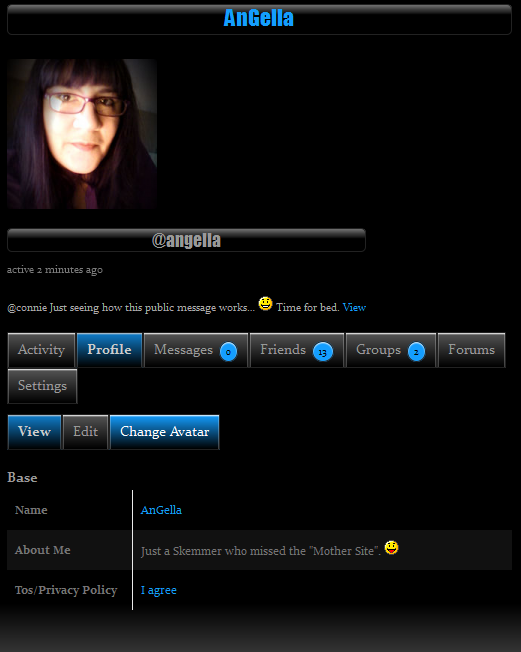
Now you will want to click on the browse button to locate your image.
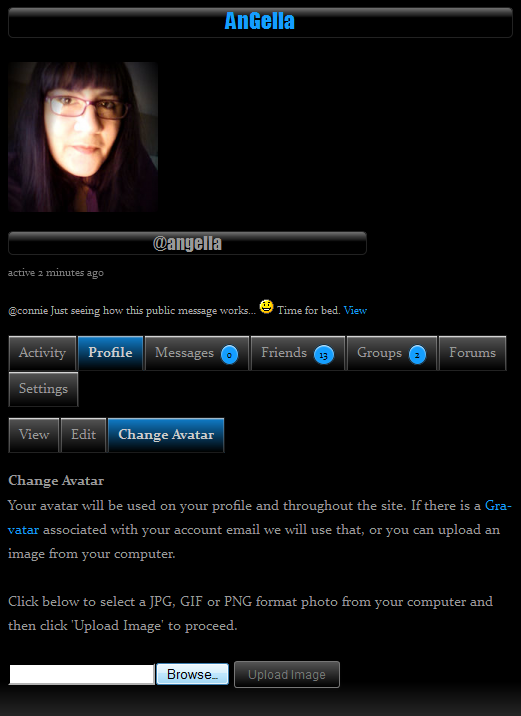
Choose your new image.
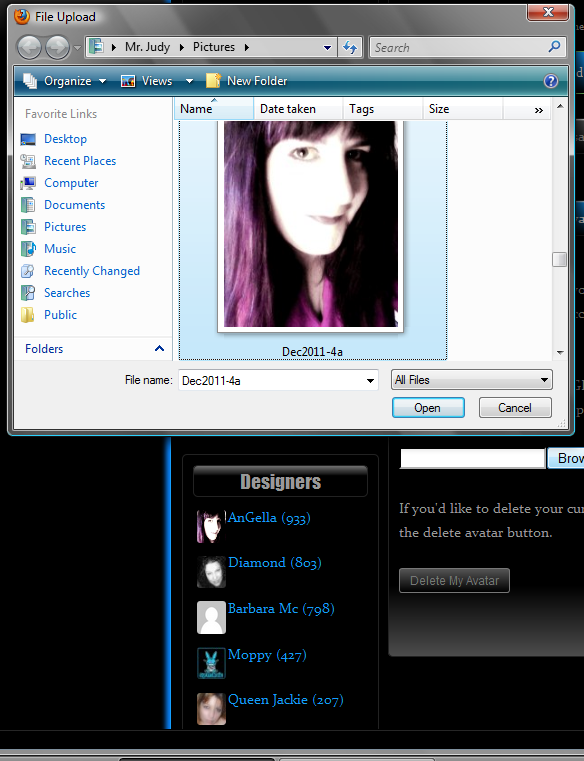
Next you need to click on the Upload button.
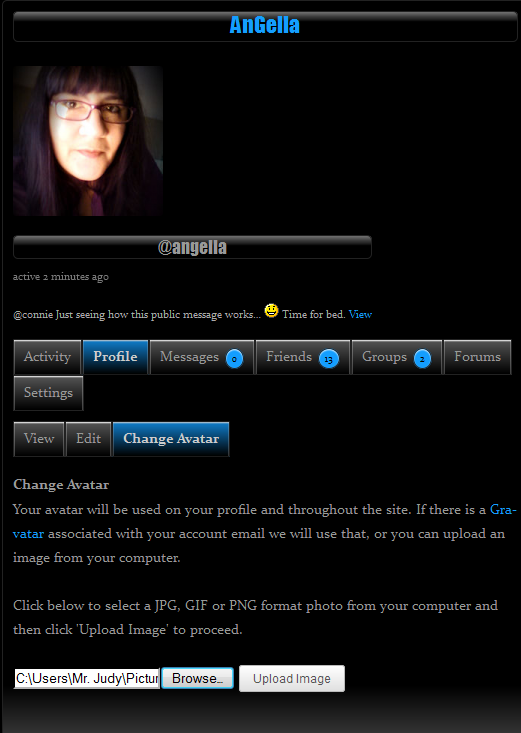
You will be prompted to crop your image.
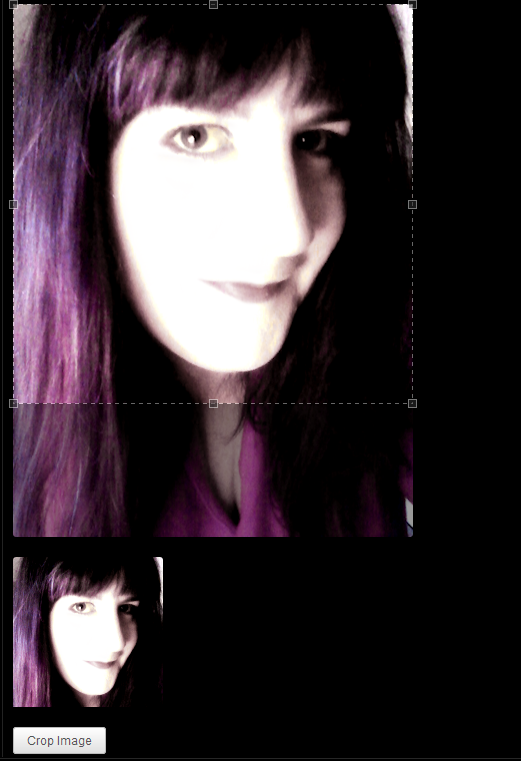
Save your image and voila!