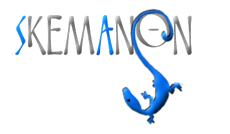Featured Designs › Forums › Requests › CSS Ning Nav Bar Help
- This topic has 5 replies, 2 voices, and was last updated 10 years, 9 months ago by
 AnGella.
AnGella.
-
AuthorPosts
-
July 18, 2013 at 8:38 AM #26937
 ChazzParticipant
ChazzParticipantI design Ning themes and have an interesting idea for my navigation bar on Ning 3.0. I sat my navigation bar to remain fixed rather than scroll. The coding for that is remedial at best. I want to be able to place it permanently at the bottom of the browser window but there is one problem with that. I can’t seem to fix the Sub Tab menu to open upward even when I used the ‘bottom: 100% attribute. Normally that should force the sub tab menu to automatically have sub tabs which drop upward instead of downward, Right? If anyone has a bit of help to offer with this coding dilemma, please let me know. It would be tremendously appreciated.
July 18, 2013 at 8:40 AM #26938 ChazzParticipant
ChazzParticipantPlease let me know if you can help.
July 18, 2013 at 5:52 PM #26948 AnGellaKeymaster
AnGellaKeymasterHi there Chazz. I am not offering public support for Ning 3.0 CSS since it is a feature only accessible by site creators. However I can give you some basic CSS tips that might be of help to you.
Try adding the following to your subtab CSS with that bottom: 100%; value.
position: absolute;
Also, have you tried using the !important tag?
If you need Ning 3.0 specific help I have created a group at our Ning site for network admins. click here to check it out. Membership is granted with a minimum donation of $20/year.
July 18, 2013 at 6:44 PM #26951 ChazzParticipant
ChazzParticipantThank You AnGella. Believe it or not I had tried that as well. Personally I think Ning is making a major mistake with this 3.0 change. Hope I am not out of line saying so.
July 18, 2013 at 7:32 PM #26952 AnGellaKeymaster
AnGellaKeymasterNot out of line at all. I agree they need responsive design, but to gut and rebuild the whole system seems really extreme. I will do a little tinkering if I can later after I get my little one to bed and see if I can’t come up with something for you.
You say your nav bar is positioned at the bottom of the page?
You might want to try a negative top margin for your subtabs.Example:
.sbutabClass {margin-top: -30px;}
July 18, 2013 at 7:46 PM #26953 AnGellaKeymaster
AnGellaKeymasterThis worked on my tester page but will need to be adjusted depending on how many subtabs you have. Also since there are not enough specific classes for each nav item, it will effect all nav item subtabs. 🙁
It is reasons like this that made me decide to charge for Ning 3.0 support. Each case will be very different.
-
AuthorPosts
- You must be logged in to reply to this topic.